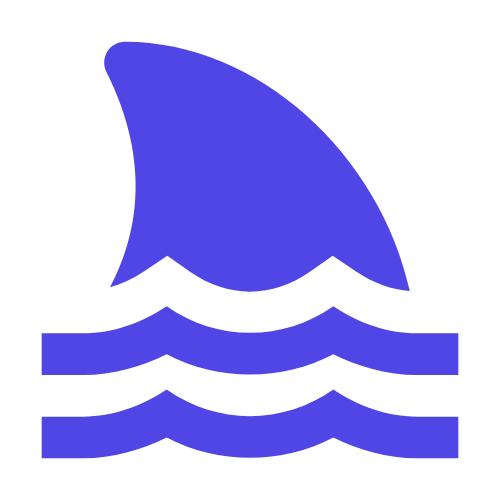DWG file, the full name is AutoCAD Drawing File, is a professional graphic design file format, which is widely used in engineering design, architectural drawing and other fields. For beginners, opening a DWG file may be confusing, but this article will explain in detail how to open a DWG file and its application in technical writing to help readers improve their work efficiency. First, understand the format characteristics of DWG files. A DWG file is a 2D vector graphics file that contains elements such as layers, lines, and colors. These elements can be used to create a variety of complex graphics and designs. Next, introduce several commonly used DWG file opening methods. The most commonly used is to use specialized DWG viewer software, such as AutoCAD Viewer or AcdbViewer. These software can help users easily open and view DWG files. In addition, DWG files can be converted into common image formats, such as JPG or PNG, using online conversion tools for presentation in technical blogs. Finally, the importance of applying DWG files in technical writing is emphasized. By mastering the DWG file format and opening skills, authors can complete technical writing tasks more efficiently and improve article quality and readability. At the same time, it also helps readers to better understand and appreciate the knowledge in the field of professional graphic design. In short, understanding the format characteristics, opening methods and application of DWG files in technical writing is of great significance for improving work efficiency and quality. I hope this article can help readers better grasp DWG files and provide a more convenient and efficient path for technical blog writing.
How to open a DWG file: Efficient application in in-depth parsing and technical writing.
In today's digital age, as a professional graphic design file format, DWG files play a pivotal role in engineering design, architectural drawing and other fields. However, for many beginners and even some experienced technical writers, how to effectively open and utilize DWG files remains a challenge.
This article aims to provide readers with a convenient way to improve work efficiency by introducing in detail the format characteristics of DWG files, various opening methods and specific applications in technical writing.
\n#
I. Overview of DWG file format.
First, we need to understand what a DWG file is. DWG, short for AutoCAD Drawing File, is a file format developed by Autodesk to store 2D and 3D design data.
It is widely used in architectural design, mechanical design, electrical design and other fields, and is favored because of its powerful functions and wide range of applications.
DWG files contain rich graphic information, such as lines, arcs, text, layers, block definitions, etc., and also support complex attribute data and external references (Xrefs).
These features make DWG files ideal for expressing precise design intent.
\n#
Second, the method of opening the DWG file.
To view or edit DWG files, you need the appropriate software tools. Here are a few common ways to open a DWG file:
1. # AutoCAD #: As a native editor for DWG files, AutoCAD provides the most comprehensive functions to create, view and modify DWG files.
If you often need to deal with DWG files, it may be worth investing in AutoCAD.
2. # AutoCAD LT #: This is a lightweight version of AutoCAD, mainly used to view and edit DWG files, but does not support three-dimensional modeling.
This is a more economical option for users who only need basic editing functions.
3. # Free Viewer #: If you just need to view DWG files without editing them, you can use some free viewers like Autodesk DWG TrueView, Adobe Acrobat (via plugin) or other third-party software.
4. # Online Conversion Tool #: There are also online services that convert DWG files to PDF or other formats that are easier to share, which is great for those who need to quickly view design content.
\n#
III. Application in technical writing.
Mastering how to open and understand DWG files is crucial for technical writers. Here are some practical tips:
- # Screenshot and Annotation #: Use the screenshot tool to capture key parts of the DWG file and add annotations to the images to clearly explain the design details in the article.
- # Embedded Links #: If possible, upload DWG files to cloud storage services and embed download links in blog posts or view links online, giving readers direct access to original design files.
- # Simplified Representation #: In order to improve the readability of articles, try to simplify complex DWG designs into diagrams or diagrams that are easier to understand, while maintaining the integrity of key information.
- # Interactive Elements #: Using technologies such as HTML 5 and JavaScript, create interactive diagrams or model displays that allow readers to explore different aspects of design directly in the browser.
\n#
IV. Strategies to improve the efficiency of technical writing.
In addition to the specific operating skills mentioned above, there are some strategies that can help you use DWG files more efficiently for technical writing:
- # Pre-planning #: Before you start writing, go through the DWG file to determine which parts are the focus of the article, which can help you filter information more purposefully.
- # Templating #: Create templates for common DWG file analysis tasks, such as standard design review reports or change request documents, which can save time and maintain consistency.
- # Continuous Learning #: With the development of technology, new tools and methods are constantly emerging.
Take regular training courses or read related blogs to keep your skills up to date.
- # Collaboration and Feedback #: Work closely with other designers or engineers to gain their interpretation and insights into DWG files, which will not only enrich your content, but also improve accuracy.
In short, mastering how DWG files are opened and understanding their content is crucial to improving the efficiency of technical writing.
By choosing the right software tools, adopting effective writing strategies, and constantly learning and practicing, you will be able to handle DWG files with more confidence and show excellent performance in technical blog writing.