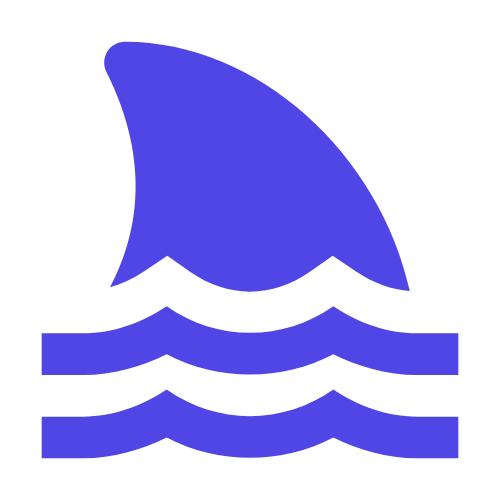Designing and implementing a simple electronic clock requires the use of Arduino and LCD display. First, we need to prepare the necessary hardware components, including Arduino development board, LCD display, power supply, DuPont cable, etc. Next, we will write a program to control the display content of the LCD display, such as time, date and other information. Through these steps, we can successfully design and implement a simple electronic clock.
This project can not only help beginners understand the combination of hardware circuits and software programming, but also improve their hands-on ability and problem-solving ability.
This article will introduce in detail how to design and implement this simple electronic clock, including the construction of hardware circuits, software programming and the display of practical application scenarios.
I. Hardware preparation.
Before starting, we need to prepare the following hardware:
1. Arduino development board (e.g. Arduino Uno)
2. LCD display (such as 1602 LCD, with I2C interface)
3. DS 1307 real-time clock module (RTC)
4. Breadboard and connector
5. Basic components such as resistors and capacitors
II. Hardware circuit design.
\n#1. Connect the LCD display.
First, connect the LCD display to the Arduino development board. Taking 1602 LCD as an example, its pins are defined as follows:
- VSS: ground
- VDD: power supply (usually 5V)
-V 0: Contrast adjustment (by potentiometer)
-RS: register selection
-RW: read/write control (grounded)
-E: enable signal
-D4-D7: data pin
- A: LED backlight positive electrode (connected to 5V)
-K: LED backlight negative electrode (grounded)
Connect the LCD display to the Arduino according to the above pin definition.
The specific connection method is as follows: - VSS -> GND - VDD -> 5V -V0- > The middle pin of the potentiometer, the other end is connected to GND and 5V respectively - RS -> D2 - RW -> GND - E -> D3 - D4 -> D4 - D5 -> D5 - D6 -> D6 - D7 -> D7 - A -> 5V - K -> GND \n#
2. Connect the DS 1307 RTC module.
The DS1307 RTC module has 8 pins, namely VCC, GND, SDA, SCL, SQW, AD0, RST and NC. Connect it to the I2C interface of the Arduino development board: - VCC -> 5V - GND -> GND -SDA - > A4 (Arduino Uno's I2C SDA pin) -SCL- > A5 (Arduino Uno's I2C SCL pin)
Three, software programming.
Next, we write Arduino code to read the time of the DS1307 RTC module and display it on the LCD display. The following is a complete code example:
pp
#include
#include
#include
// 初始化LCD显示屏,地址为0x27,16列2行
LiquidCrystal_I2C lcd(0x27, 16, 2);
// 设置RTC对象
DS1307RTC rtc;
void setup() {
// 初始化串口通信,用于调试
Serial.begin(9600);
// 初始化LCD显示屏
lcd.init();
lcd.backlight();
// 初始化RTC模块
if (!rtc.halt()) {
Serial.println("RTC halt failed!");
while (1);
}
}
void loop() {
// 获取当前时间
time_t t = rtc.get();
struct tm *now = localtime(&t);
// 格式化时间字符串
char timeStr[16];
snprintf(timeStr, sizeof(timeStr), "%02d:%02d:%02d", now->tm_hour, now->tm_min, now->tm_sec);
// 在LCD显示屏上显示时间
lcd.setCursor(0, 0);
lcd.print("Time: ");
lcd.print(timeStr);
// 在串口监视器上显示时间,用于调试
Serial.println(timeStr);
// 每秒更新一次
delay(1000);
}
Fourth, the actual application scene display.
Through the above steps, we have successfully implemented a simple electronic clock. This electronic clock can be applied in a variety of practical scenarios, such as:
1. # Home Automation #: As a part of the smart home system, the current time is displayed in real time, which is convenient for users to view and manage home devices.
2. # Industrial monitoring #: In the factory or laboratory, the running time of the equipment is recorded in real time, which is convenient for maintenance and troubleshooting.
3. # Personal Assistant #: As part of a personal electronic device, remind users of important things or perform tasks at regular intervals.
V. Summary.
Through the introduction of this article, we learned how to design and implement a simple electronic clock using Arduino and LCD display. From the construction of hardware circuits to the realization of software programming, to the display of actual application scenarios, the whole process is simple and practical.
I hope that readers can further master the combination of hardware circuit and software programming through this project, and improve their hands-on ability and technical literacy.