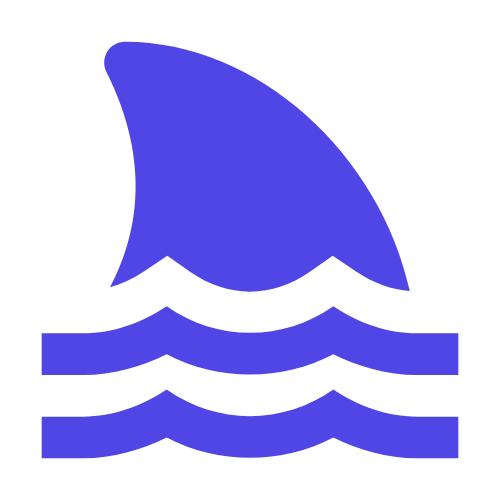The Application and Optimization Guide of C/C + + in Napi Development aims to explore the use and performance improvement techniques of C/C + + in Node.js applications. From basic syntax to advanced features, this guide guides readers to understand how Napi (Node.js API) works and shows how to improve code efficiency through best practices.
Napi is a C/C + + library for interacting with JavaScript provided by Node.js, which allows developers to call native C/C + + functions in the Node.js environment. This is very useful for application scenarios that require high-performance computing or access to underlying system resources. In this guide, we will show how to use Napi to write efficient Node.js modules and how to optimize the performance of these modules.
First, we need to understand the basic concepts and usage of Napi. Napi provides a set of APIs for calling C/C + + functions in JavaScript. We can use Napi's `napi _ create _ function` function to create a C/C + + function and then expose it to JavaScript. In JavaScript, we can use the `module.exports` or `exports` objects to export this function to be called in other modules.
Next, we will introduce some tips on performance optimization. In order to improve the efficiency of code execution, we need to pay attention to the following points:
1. Reduce the number of memory allocations and releases. In C/C + +, we can use smart pointers (such as std:: shared _ ptr and std:: unique _ ptr) to automatically manage memory and avoid performance loss caused by manual allocation and release of memory.
2. Minimize the operation of data structures. When dealing with large amounts of data, we can use efficient data structures (such as hash tables, trees, etc.) to improve the speed of lookup and insertion.
3. Avoid the use of global variables. Global variables can lead to memory leaks and performance degradation, so we should minimize the use of global variables and use local variables or class member variables instead.
4. Make good use of compiler optimization options. We can use the optimization options of the compiler (such as -O 2, -O 3, etc.) to improve the execution efficiency of the code.
In conclusion, this guide will help you better understand how Napi works and guide you on how to write efficient Node.js modules. By mastering these skills, you will be able to take full advantage of C/C + + in Node.js applications and improve the performance and stability of your code.
2024-12-03 19:15:34
author: shark-toolz
67 views